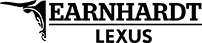Mar 30, 2021

How To Set Up and Use Lexus Apple CarPlay
Are you looking for a luxury car or crossover that will keep you connected on your commute? Luxury models like the 2021 Lexus ES equipped with Apple CarPlay smartphone integration provide one-touch access to your favorite iPhone apps and functions via the Lexus Enform touchscreen display. Learn how to set up and use Lexus Apple CarPlay with this quick how-to guide provided by Earnhardt Lexus. Add Lexus luxury and Apple CarPlay to your commute today when you visit the Earnhardt Lexus inventory!
READ MORE: Which Lexus Models Are Available with Apple CarPlay Phoenix AZ?
How-To Guide to Lexus Apple CarPlay
- Connect Your Apple Device to Your Lexus Via a USB Cable
- Press and Hold the Talk Button to Use Siri Voice Commands
- Select the Apple Music App and Choose a Playlist to Stream Music
- Select Apple Maps and Use Voice Commands to Get Directions – Press Go
- Select the Messages App to Send and Receive Messages with Voice Commands
- Press Menu on the Touchpad to Access Apple CarPlay Settings