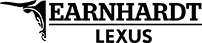How To Pair Your Smartphone with Lexus Enform Bluetooth
Are you new to the Lexus brand? If you have fallen in love with the 2020 Lexus RX, the Lexus Enform touchscreen infotainment system will keep you connected and entertained no matter where your next adventure may lead. With Bluetooth, Apple CarPlay®, Android Auto™, Dynamic Voice Command and Amazon Alexa capabilities, the Lexus Enform system is a fan favorite at Earnhardt Lexus and many car shoppers want to know – how to pair your smartphone with Lexus Enform Bluetooth. Find out with this step-by-step guide and how-to video provided by Earnhardt Lexus. Visit the Earnhardt Lexus inventory today to find a Lexus car or crossover that will fit your lifestyle!
READ MORE: What Are the 2020 Lexus RX Technology Features?
Step-By-Step Guide to Connect Your Smartphone with Lexus Enform Bluetooth
[wrc_column grid=”2″ width=”1″ type=”start”]
- Put Your Lexus Vehicle in PARK
- Access SETTINGS on Your Smartphone and Activate Bluetooth
- Press MENU on the Lexus Enform Touchpad
- Select the SETUP Menu and Bluetooth
- Select YES to Add a Bluetooth Device
- Select Your Smartphone on the Lexus Enform Touchscreen
- Confirm the Lexus Enform PIN on Your Smartphone
- Select PAIR to Continue
[/wrc_column][wrc_column grid=”2″ width=”1″ type=”end”]