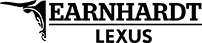Apr 28, 2020

How To Use and Connect To the Lexus Enform Wi-Fi Hotspot
No matter where your next adventure may take you, it is important to stay connected and that means Wi-Fi. Armed with an available Lexus Enform Wi-Fi Hotspot, you can stay connected to the World Wide Web in your 2020 Lexus RX. To help get you started, we have created a step-by-step guide that will help you learn how to use and connect to the Lexus Enform Wi-Fi Hotspot in your Lexus luxury car or crossover. Find a Lexus model equipped with onboard Wi-Fi today when you visit the Earnhardt Lexus inventory!
Step-By-Step Instructions to Pair Your Smartphone with Lexus Enform Wi-Fi
- Press Menu on the Lexus Enform Remote Touchpad
- Select Setup on the Lexus Enform Touchscreen Display
- Scroll to Wi-Fi and Select
- Turn Wi-Fi Hotspot On
- Note the Lexus Enform Wireless Access Point ID
- Enable Wi-Fi on Your Smartphone or Compatible Device
- Select the Lexus Enform Wireless Access Point
- Select Password on the Lexus Enform Touchscreen Display
- Turn Show Characters On and Change Password
- Enter Your Wi-Fi Password on the Lexus Enform Touchscreen Display
- Enter the Wi-fi Password on Your Smartphone and Join