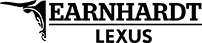Ways To Use Lexus Android Auto
Lexus Android Auto is a great way to take advantage of your favorite Android features while safely having your phone docked for hands-free use. You are able to keep your focus on driving while moving seamlessly between music, navigation and maps, as well as calls and text messages.
Connect Your Android Auto Lexus
Before you connect your phone to set up Android Auto Lexus, turn on your car. Make sure your car is in park and that you have time to set up the program.
After unlocking your phone's screen, pair your phone and car via Bluetooth.
It may ask you to download or update certain apps, like Google Apps.
Review the safety information and give Android Auto permissions to access your apps. Turn on notifications for Android Auto. It is recommended that you accept all requests. Your phone’s Bluetooth will be turned on automatically when Android Auto is connected to the car via USB.
How To Use Android Auto
In a few easy steps you will be ready to use Android Auto in your Lexus.
- Connect the device to the USB portal.
- TMake sure Android Auto is running in your vehicle.
- Use Google Voice to give commands. Press and hold the voice button, wait for the beep and then speak your command in a normal tone.
Ways To Use Android Auto
- Call a favorite contact: Use Google Voice - Press and hold until you hear the Google Voice beep and speak your command to call.
- Text a contact: Use Google Voice - Press and hold until you hear the Google Voice beep and speak your command to text the contact.
- Set a reminder: Use Google Voice - Press and hold, wait for the beep and speak your command set a reminder.
- Listen to your favorite music: Use Google Play Music - Select Play Music, choose the category of music you want to play.
- Listen to podcasts: Use Google Podcasts – Select new episodes, your queue, downloads or history.
- Listen to compatible apps: Use Google Voice - Press and hold until you hear the Google Voice beep and speak your command for compatible apps like Spotify, Amazon Music, Audible, Pandora, iHeartRadio, Waze, or NPR One.
- Get a weather report: Use Google Voice - Press and hold, wait for the beep and speak your command to ask for the weather or select the weather app, press and hold until you hear Google Voice Beep, speak your command normally.
- Check sports statistics: Use Google Voice - Press and hold, wait for the beep and speak your command to check sports statistics.
- Get directions with Google Maps: Select Maps App, press and hold until you hear Google Voice Beep, speak your command normally to give the address needed.
Android Auto App Issues
Before you check for any issues, make sure you have an Android phone running Android 5.0 with an applicable data plan. Google Apps recommends Android 6.0 for top quality performance. You can check your OS version here to make sure it is compatible for installing Android Auto in your Lexus:
If your Android Auto app used to work and no longer does, try these troubleshooting tips.If your Android Auto app used to work and no longer does, try these troubleshooting tips.
- You might need to install all system updates to Lexus Enform.
- You may need to install the latest updates for all Android Auto.
- You may need to update an individual app within Android Auto.
- You may need to turn your phone off and on again to clear the problem.
Android Auto Troubleshooting
If you are having issues with Android Auto on your car display, check the following:
- Check to make sure your car is compatible.
- Check your USB cable.
- Check your Lexus and receiver.
- Check your settings if you are connecting Android Auto to a second vehicle.
As you can see there are many ways to use your Android Auto for function and for entertainment. It is exciting that Lexus is making this available to their 2020 customers.
Contact Earnhardt Lexus to learn more about Android Auto and the latest Lexus. If you aren't sure how to make Android Auto work for you, contact our service department. We are happy to help!