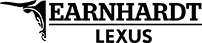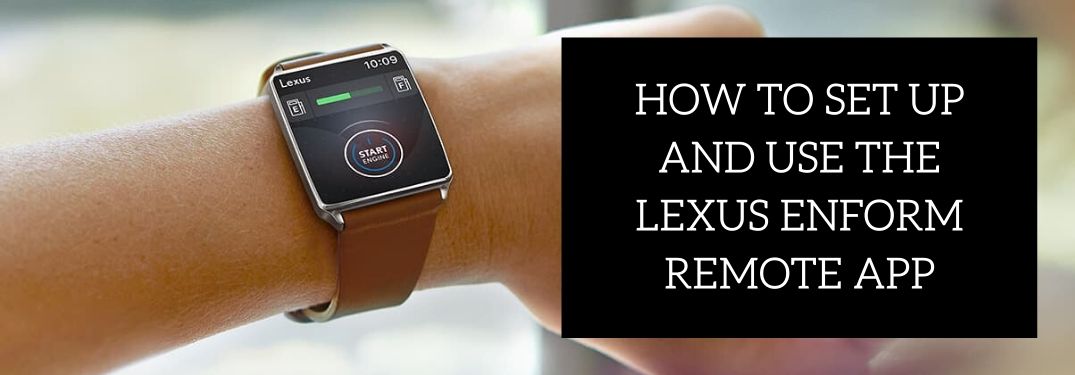
How To Use the Lexus Enform Remote Start App
Are you a tech-savvy new owner of a 2020 Lexus RX? To keep you connected to your brand-new Lexus automotive masterpiece, the premier luxury brand has provided owners with the Lexus Enform Remote App. With this app installed on your devices, you will have the ability to lock and unlock doors, remote start your Lexus, adjust interior climate control systems, find your vehicle, monitor your vehicle when your teen driver borrows it and more via your Android smartphone, Apple iPhone, smart home device or smartwatch with Google Assistant and Amazon Alexa capabilities. Learn how to use the Lexus Enform Remote Start App with this step-by-step guide and series of how-to videos. Visit the Earnhardt Lexus inventory today to find a Lexus car or crossover that uses the Lexus Enform Remote App in the Phoenix area!
READ MORE: How To Pair Your Smartphone with Lexus Enform Bluetooth
Step-By-Step Instructions on How To Set Up and Use the Lexus Enform Remote App
[wrc_column grid=”2″ width=”1″ type=”start”]
- Download the Lexus App from the App Store or Google Play
- Select Sign Up and Continue
- Create a Lexus App Account and Select Sign Up
- Enter the 6-Digit Email Code and Verify Your Account
- Use the VIN Number to Add Your Vehicle and Continue
- Make Sure All Doors Are Locked
- Launch the Lexus App
- Press and Hold the Remote Start Button for 1 Second
[/wrc_column][wrc_column grid=”2″ width=”1″ type=”end”]
[wrc_column grid=”2″ width=”1″ type=”start”]