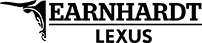Jun 30, 2020

How To Set Up and Use Android Auto in Your Lexus
Did you know that your 2020 Lexus RX provides access to Android Auto smartphone integration? Equipped with Android Auto, drivers with an Android smartphone or device can stay connected to their favorite Google apps via the Lexus Enform touchscreen display – no matter where their next adventure may lead. Android Auto provides one-touch access to Google Maps, Waze, Google Assistant, Spotify, hands-free phone capabilities and much more. Learn how to set up and use Android Auto in your Lexus with this step-by-step guide. Explore the Earnhardt Lexus inventory today to find a Lexus luxury car or crossover outfitted with Android Auto!
READ MORE: 2021 Lexus IS Release Date, Features and Design Specs
Step-By-Step Guide to Android Auto in Your Lexus
- Download the Android Auto App on Your Android Smartphone
- Allow Permissions on Your Android Smartphone
- Connect Your Android Smartphone to the USB Port in Your Lexus
- Press MENU on the Lexus Enform Touchpad
- Select Android Auto on the Lexus Enform Touchscreen Display