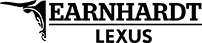Sep 30, 2020

How To Set a Maintenance Reminder in Your Lexus
Do you forget to get the oil changed in your 2020 Lexus RX? Lexus models make it easy with the ability to set a reminder on your Lexus Enform infotainment system. Learn how to set a maintenance reminder in your Lexus with this step-by-step guide and don’t forget to have your oil changed and tires rotated at regular intervals. Schedule a service appointment today with the Earnhardt Lexus Service Department!
READ MORE: Where To Buy Tires for Your Lexus in Phoenix AZ
How-To Guide to Lexus Maintenance Reminders
- Select MENU on the Lexus Enform Touchscreen Display
- Select SETUP on the Lexus Enform Menu
- Select VEHICLE on the Lexus Enform Menu
- Select ITEM to Set a Maintenance Reminder
- Enter the Date and Mileage and Press OK
- Maintenance Icons will Turn Green with a Reminder Set