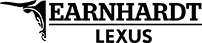Jun 22, 2021
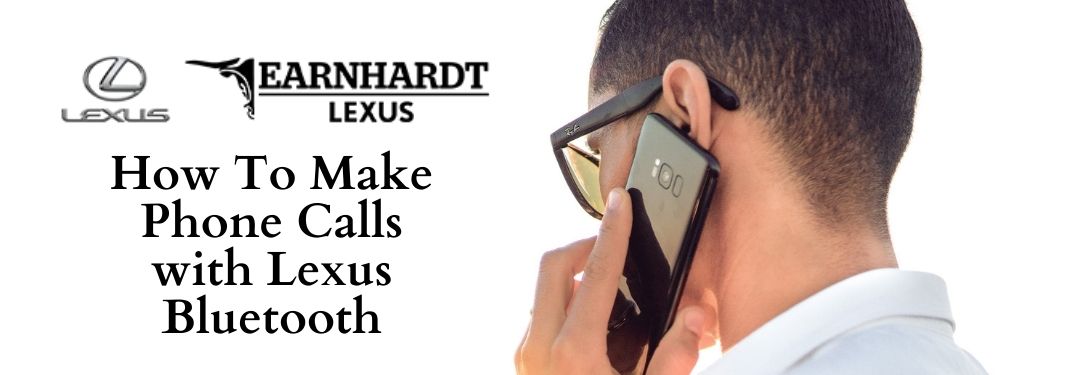
How To Make a Phone Call with Lexus Bluetooth
Do you spend a lot of time on the phone in your 2021 Lexus RX? Making sales calls or staying in touch with family and friends? The Lexus Enform multimedia system and Bluetooth can help make your phone calls simpler and safer with three ways to contact friends, family or business associates – the Lexus Remote Touch Trackpad, steering wheel buttons with voice commands and Apple CarPlay. Learn more about how to make a phone call with Lexus Bluetooth with the how-to video provided and the step-by-step guide created by Earnhardt Lexus in Phoenix.
How-To Guide to Lexus Bluetooth Phone Calls
Lexus Remote Touch Trackpad
- Press MENU
- Press PHONE
- Select the Contact You Wish to Call
Steering Wheel Buttons and Voice Commands
- Press the VOICE Button on the Steering Wheel
- Say CALL and the Contact Name
Apple CarPlay
- Select the Apple CarPlay App
- Say SIRI CALL and the Contact Name